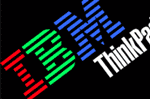
If you primarily use your computer with the AC adapter attached and only infrequently use battery power, you can increase the lifespan of the battery by changing the charge thresholds. This allows you to reduce the number of charge cycles by letting the battery discharge to a lower percentage before beginning to recharge. It also allows you to set the maximum charge value to below 100%. This is useful because batteries which are used infrequently have a longer lifespan when they are stored at less than full charge.
Note :
· The settings are effective only when the Battery MaxiMiser is running.
· The stop charge threshold must be at least 4% above the start threshold.
· Depending upon the age of the battery, it is normal for the exact point at which charging will start or stop to differ from the set charging thresholds by up to 2 percentage points.
· If you change the stop threshold, you will need to charge your battery to 100% once every three months to ensure proper battery health.
Checking
Battery Status
You can check your battery health status in the Battery Health dialog. If the battery health status indicator is red, it may be necessary for you to obtain a new battery. If your battery is still under warranty, IBM will provide one to you at no additional cost. If not, you can purchase a new battery via the IBM Web site at http://www.ibm.com.
Using
Battery MaxiMiser
Your battery life depends on how you use your computer. Battery MaxiMiser provides an easy way to disable devices that you are not using. Select an extended power scheme that describes how you are using your ThinkPad computer by clicking on the battery icon in your system tray or running the Battery MaxiMiser wizard. |